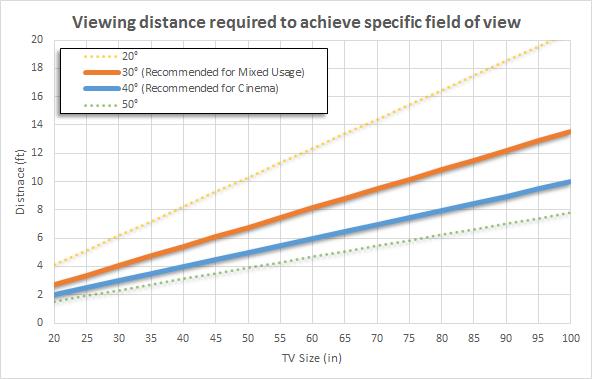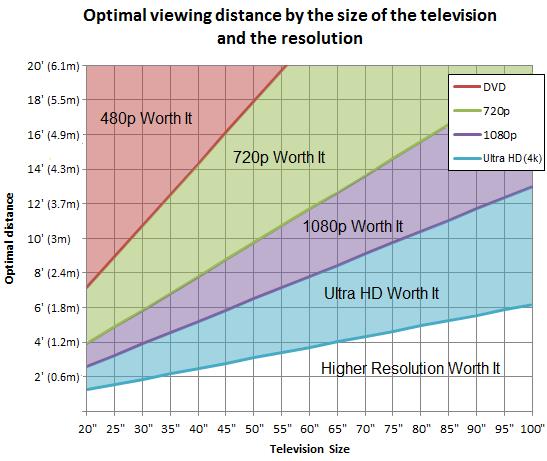Most Smart TVs connect to the internet via an Ethernet port round the back of the TV or wirelessly to router via WiFi network
Fancy streaming rental films directly to your TV without the hassle of visiting the rental store or posting DVD returns? How about surfing Google maps, sharing web photo albums or making a Skype video conference via your living room’s big screen? With the latest generation of internet-connected, or Smart TVs, you can.
Smart TV is the new catch-all term for internet TVs. For many new TVs this means access to a collection of apps, an app store for adding more, web browser and access to home network files all rolled into one interface.
To do all this, the TV has to be able to connect to the internet. This is done by plugging into your broadband connection via an ethernet connection. Most internet TVs plug into a router using an ethernet cable. Many TVs now also connect over WiFi. Some lower spec TV models require a separate wi-fi dongle at additional cost and can be unreliable or difficult to set up
What do I get when I connect?
This depends on the brand of TV you buy. Whatever the brand all internet TVs launched in the last couple of years can access a series of apps, such as YouTube, and virtually any TV with an ethernet connection lets you stream content, such as video clips, from your PCs home network.
Most brands have now added an app store to their latest models and some have included the option to surf the worldwide web.
What are apps?
Smart TVs, like smartphones, have their own micro-sites, such as the popular iPlayer and YouTube apps. These are two of the most common pre-loaded apps and are among the best quality apps available.
YouTube on your TV looks slightly different to the web version and the exact layout and design depends on your brand of TV. Lower quality videos suffer badly on the big screen, but there are plenty of high-definition clips to choose from. The BBC’s iPlayer app lets you access seven days’ worth of BBC radio and TV programmes, including HD (high-definition) channels, but you can’t record any of this to a DVD or hard disk.
On-demand video through film rental services, such as LoveFilm and Netflix let you stream films directly to your TV for a fee. It’s a virtually hassle-free way to watch films. Picture quality, though, is not quite on a par with that produced by the DVD-through-the-post method.
Social networking sites such as Facebook and Twitter both produce Smart TV apps and photo-sharing apps by Picasa and Flickr are fairly commonplace, too.
Most brands come with a very similar line-up of pre-loaded apps, usually including some or all of the above but the quality of the apps on offer can vary by brand.
To add more apps most brands now include an online app store. Samsung was the first to provide access to an app store (in 2010), but Panasonic and LG have added the facility to their latest generation of Smart TVs.
What about surfing the web on a Smart TV?
This latest generation of Smart TV offers you a full web browsing experience via your TV. This means instead of being restricted to just apps you can visit any website, just like you would on a normal internet-enabled computer.
However, we really wouldn’t recommend buying a Smart TV based on wanting to surf the web. The experience tends to be fiddly and clunky. It’s difficult to enter text and navigate web pages with just a TV remote control. Virtual on-screen keyboards sought to offer a remedy but still lack the straightforward functionality of a keyboard and mouse. Some offer a plug-in USB keyboard for convenience at extra cost.
Connecting to your home network
Whether the TV features apps, web browsing or not, if it has an ethernet port chances are it will be DLNA compliant. This allows you to connect to a computer network in your house, letting you stream digital media such as photos, music and video straight to your TV.
DNLA is an industry-wide standard which means enables devices (such as your TV, computer or mobile phone) to share content with each other.
.
What’s the difference between a Smart TV and Internet TV?
They’re really the same thing. Both connect to the internet and let you access web based and home network content. Smart TVs are just the latest incarnation.
The name reflects the increase in content available (web pages, app stores) and evolution of one catch-all interface to help navigate everything.
Broadband speeds for Smart TV
Broadband speed is measured in megabits per second (Mbps). 5 -10 0Mbps is the norm with most broadband internet service providers (ISPs). An increasing number of broadband suppliers – including BT, Virgin and Sky and TalkTalk – are introducing ever faster maximum speeds of up to 40Mbps in some areas.
If you fancy taking using your Smart TV to stream films or watch catch-up TV on the BBC iPlayer, – you’re more likely to see the benefits of a faster broadband speed. Performance is often determined by connection speed. At around 3Mbps (megabits per second) picture quality is OK for streaming content, with no pauses or dropouts.