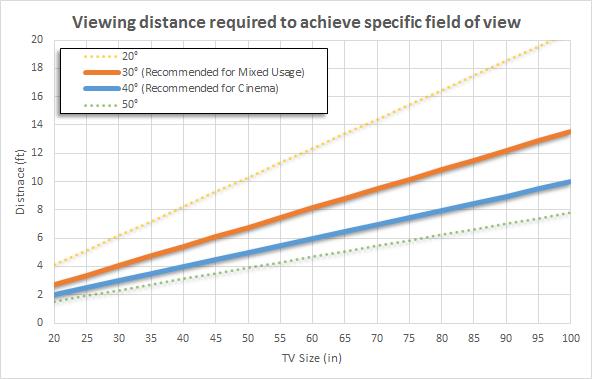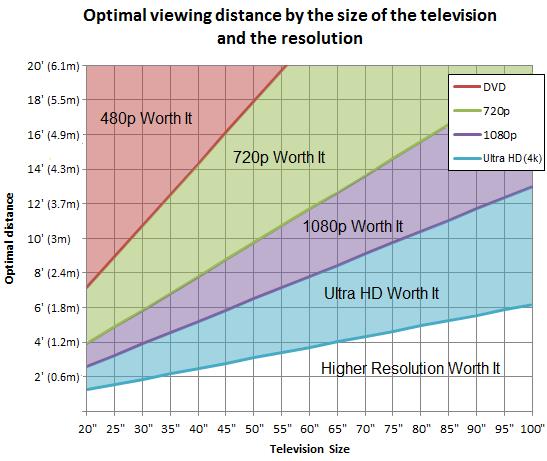Our Guide to Sky Q
Sky Q is the latest product to be released from Sky, and the most significant development since Sky+ was introduced many years ago. It essentially allows you to watch Sky TV all around your house. It’s designed to make it easier for families to watch what they want, where they want, and when they want, and take recordings on the road.
Product overview:
The main product, Sky Q Silver, is a UHD/4K enabled digibox which allows you to simultaneously watch one channel, record four others and stream to two further separate Sky Q Mini boxes, two tablets, or one of each.
There is also a lower spec Sky Q box, but it has fewer tuners and half the storage capacity. It can’t stream to as many secondary screens, either, and won’t be able to receive 4K when Sky HQ releases content later this year.
The Sky Q Silver box forms the heart of the Sky new system and will normally be connected to main TV and cabled directly to your satellite dish. It receives all of the digital content, which can then be watched directly or streamed to your Minis and tablets.
It’s far sleeker than the Sky+HD box that it replaces. There’s Wi-Fi built in and you get a 2TB hard drive inside which can provide about 350 hours of HD recordings/downloads.
The user interface has been completely revamped and is now more similar to Netflix/itunes layout, with more dominant imagery and less text.
There are a few new portals and apps which are interesting. On the main menu is My Q, with 3 sections: Continue, New Series and For You. Continue, basically does what you’d expect, highlighting series or shows that you’ve started but not finished. New Series, suggests whole new shows based on what you’ve previously enjoyed. For You, is an ‘intelligent’ interface that suggests things that you might like to watch based on previous viewing habits and also on what time of day it is !
The new apps panel, which can be accessed picture-in-picture style at any time, is useful to keep an eye live scores, news, weather and even view Facebook/Instagram photos without interrupting whatever you’re watching on main screen. Another new portal is Online Video. Here you can access cleverly optimised versions of YouTube and Vevo apps, as well as a load of content developed by Sky itself.
The Sky Q Silver box can also connect to AirPlay enabled devices, like iPhones and iPads. The feature lets you stream audio from the Apple devices through the box
Sky Q is ‘UHD-ready’ but unfortunately there is not any 4K content or shows yet. They are expected to arrive “later in 2016”, with Sky’s 4K channels covering sports, movies and entertainment.
Control:
There is a new remote controller ! The new sleek premium looking Sky Q Touch remote makes the old chunky one look outdated. It connects via Bluetooth rather than IR so you don’t need line of sight to the box to operate it. There are touch sensitive panels that allow you to swipe up, down or scroll through the menus.
Another nice feature….if you lose your new remote under the armchair, press the Q button on the front of the box and the missing zapper will beep so you can dig it out of its hiding place.
Installation:
In most cases you won’t need a new dish or even new cables but you will need a new LNB fitted to the end of the dish. In order to stream between boxes, Sky Q creates its own dedicated wireless mesh network – that’s separate to your home wi-fi, to avoid interference. It makes placement of each box crucial for maximising speed, and the best signal.
If there’s a large distance between your router and the Silver box, and the Minis aren’t spaced out enough to daisy chain the signal, you might also need to have a booster installed.
Multi-room:
The multi-room (sky Q mini) boxes are wireless. They are plug ‘n’ play so all they need is power, and Wi-Fi (or Ethernet). Unlike past Sky multi-room boxes, the Minis don’t need to be connected to the main Sky dish – that means you have flexibility to move them between TVs if you want to without too much hassle. Each Mini and tablet has access to everything the Silver box does, including everything you’ve saved to its hard drive. Picture quality appears just as good as from the main box. Mini boxes come with normal remotes which also connect via Bluetooth.
‘Fluid Viewing’
This is a term invented by sky that simply means you can watch telly wherever you want, starting in one place and seamlessly moving to another. It is innovative and effective. Pause a recording on the Silver box, pick up a tablet or switch to a TV with a Mini box attached and within seconds you can resume watching where you left off. You can even switch back to watching on the main telly a bit later.
Broadband:
If you get your broadband from Sky then the Sky Q package provides an extra bonus: the Sky Q Hub router, which comes with Sky Q, enables your main Sky Q box and Mini to act as potential Wi-Fi hotspots, that could improve your wireless network through your house. Sky will also be switching on a powerline feature, which will send your network data through your mains as well as via Wi-Fi, with the system using the best option at any given time.
The Sky Hub router has just two Ethernet sockets so may be require additional kit if you currently using more than 2 sockets.
Streaming to your tablet is available through the new Sky Q app. The app almost exactly mimics the TV interface, enabling you to set recordings, download shows to watch on the go, or stream live or recorded shows within your home. Quality and reliability are good, probably because it’s streaming over your home network rather than the internet as it does with Sky Go. Downloaded programmes remain on tablet for a month unwatched or 48 hours from moment you play.
Price:
The standard Sky Q Bundle costs £6 per month extra than existing subscription with a one-off setup cost of £99 for standard Sky Q box or £149 for the Sky Q Silver box with additional mini. If you don’t have full subscription to all channels or Sky Broadband then price goes up to £249 or £299 respectively. Additional Sky Minis are £99. Note: you won’t own your Sky Q box because the “kit is loaned to Sky customers and needs to be returned at the end of the relevant subscription”.
HED verdict:
Great innovation as always by sky but at a price! There’s no doubt that Sky Q is very impressive and unique. However it does solve problems that for some people probably don’t currently exist and the current use of Sky Go and the Sky on-demand services already offer quite a degree of flexibility. Sky Q is probably a good idea/concept for new installations, but as a replacement to existing installations it could be worth waiting until 4K content is available or pricing comes down.
The function/reliability of the wireless technology and it’s use as Wi-fi hotspots remains to be seen and tested by us.
From an installation perspective, changing the LNB could need specialist assistance if the old dish is high up on the roof. The multi-room aspect will not suit situations where your current main Sky HD box is linked to multiple wall mounted TVs around house – because each sky Q multi-room box has to be located and connected locally to TV via HDMI cable. Also the existing coax network link and ‘magic eye’ control will no longer function.
As always consult with us first if you want further advice.