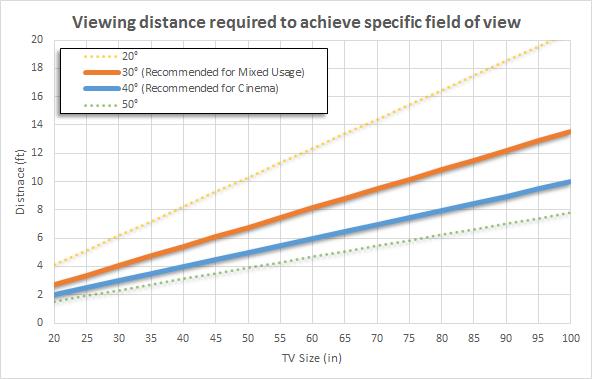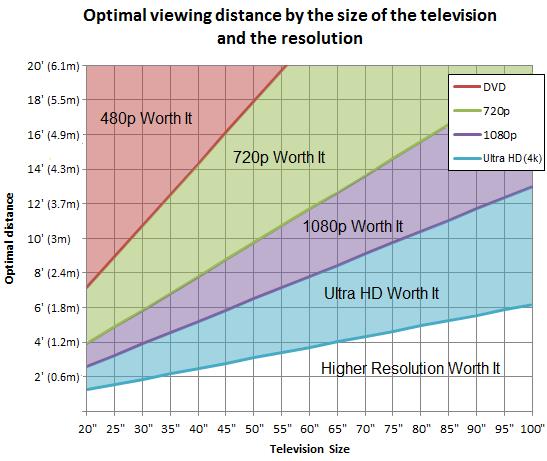A home cinema system will generally consist of the following main components:-
• A Display – either a large wall mounted TV or a Cinema Screen
• A Speaker system typically consisting of 5 to 9 speakers and a sub woofer
• An AV Amplifier/Processor
• A Source – eg. Blu Ray Player, Sky/Virgin/Freeview, USB drive
• A Projector if using a screen
• A Rack (or cabinet) – to house the equipment securely and with adequate ventilation
A guide to TVs has been covered in a separate blog, so for this article we are going to discuss projector screens.
Guide to projector screens.
There are two main types available, permanent and retractable. A dedicated cinema rooms tend to have a permanent fixed frame screen installed which is a solid outer frame outer with the screen material stretched tightly behind it.
A good fixed frame screen will have a black velvet finish on the frame to absorb any light from an overlapping picture. The main benefits of a fixed frame screen is that it gives you the flattest possible projection surface with the material being pulled equally from all sides.
Other types of screens are retractable. Either manual pull down screens, or electric versions. The most popular and convenient type is the electric drop down screen. Many versions have an IR window and a separate remote control to move it up and down. Good quality versions may also have a 12volt projector trigger, this means that when the projector is turned on the screen automatically comes down. You will need a projector with a 12volt trigger output and a thin 2 core cable running from the projector to the screen.
The most important aspect of any screen design is the material. With a retractable screen, if the material is to thin and stretchy the weighted bar can bend slightly, causing diagonal creases. It can also develop ripples particularly towards the edges
Home Entertainment Direct regularly install Grandview Cyber screens that utilize 3 layers of material bonded together, this results in a very rigid flat projection surface. The rear layer of material is a black vinyl which allows the screen to be placed in front of a window without any light effecting the image.
Screen gain
Another specification that is important is screen gain. This is how much light from the projector is bounced off the screen back to the audience. A conference room or office that often has lots of ambient light will use a high gain screen of say 1.8. This means more light will bounce off the screen and give a bright easy to see picture to a big audience. However to get this bright picture you sacrifice contrast and video images become dull and pasty. The viewing angle often becomes very narrow and the colour depth is lost. A good home cinema screen will have a low gain of around 1.1 this will help to achieve good black levels, shadow detail and colour reproduction.
Screen size
Over the years it was often suggested that the screen size should be approximately half of the distance that the audience sit away from the screen. So if the seating is 14ft away a 7ft wide screen would be ideal. However with the event of High Definition and 4K imagery, all that extra clarity and detail means that there is no reason you shouldn’t go for a larger screen. For 3D viewing there is also a need for larger screens in relation to the sitting distance in order to greater fill the peripheral vision.
Screen Size Guide:
These are the most common screen sizes used and recommended sitting distances:
Sitting distance
Width Diagonal Picture Size Sitting Distance
6ft 77″ (67″ x 38″ Viewing Area) 10ft – 12ft (3.0m – 3.6m)
7ft 92″ (80″ x 45″ Viewing Area) 12ft – 14ft (3.6m – 4.3m)
8ft 106″ (92″ x 52″ Viewing Area) 14ft – 16ft (4.3m – 4.9m)
9ft 120″ (104″ x 58″ Viewing Area) 16ft – 18ft (4.9m – 5.5m)
10ft 138″ (120″ x 67″ Viewing Area) 18ft – 20ft (5.5m – 6.1m)